Data Export
As PLC Shift applications execute, they generate data. Data that is generated by applications can easily be exported by configuring export destinations at the device level and configuring export options at the application parameter level.
Data export is a licensed feature. Make sure that you have the proper license to enable data export.
|
The types of data that are generated and export destinations are discussed below. Multiple export destinations can be enabled at the same time.
Types of Data
Streaming Data
These are tag values that change. This includes configuration, control and status value changes. String values cannot be exported as streaming values.
Log Files
This includes device level and application log files. Device level log files include core application logs, PLC driver logs files, as well as others. Each application also generates configuration change logs and diagnostic log files.
See the 'Log Files' section for more information on the types of log files that are generated.
Tabular Data
Tabular data is record based data where there is a single timestamp and some number of columns that contain values that occurred at the time of the timestamp. Tabular data is not generated by all applications. These applications generate tabular data:
-
Gas Flow. Flow history, batch history, events, alarms and configuration records.
-
Data Logger. Logged data records.
-
Liquid Flow. Flow history, batch history, events, alarms and configuration records.
Application Level Export Settings
Application level export settings apply to all parameters in the application. Using these settings, you can choose which app log files to export, set deadbands,, export intervals, publishing intervals, and others. Having these settings at the application level, instead of on each parameter, results in a good balance between flexibility and configuration effort.
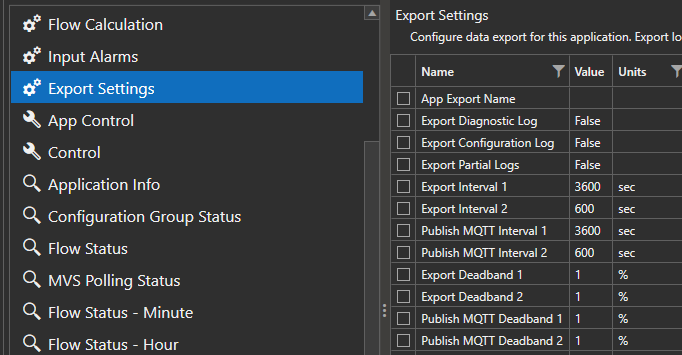
Application Level Export Settings
Application Specific Export Settings
For applications that export tabular data, the types of tabular data that is exported can be configured on the in the 'Export Settings' group at the application level. Settings for the 'Gas Flow' application are shown below. These configuration options are hidden for other applications.

Gas Flow Specific Export Settings
Troubleshooting
Except for MQTT streaming values, which are exported once per second, data is exported slowly in batches. This done to avoid overloading the processor and network. When configuring export, give the system some time to actually export data before deciding that something is not working.
In the same way, when a connection attempt fails, another connection attempt isn't tried for a short period of time, like 30s or a few minutes. This is done to avoid overwhelming the host, to reduce local resource usage, and to not create excessively large log files.
When some time has passed, and exported data isn't available, for exports to Azure, look in the core app log to see details on what's happening. For exports via MQTT, look in the MQTT log. See the 'Log Files' section for more details.