Licensing
Each application on a given device is licensed individually. Applications require a paid license key to run without interruption. Applications should not be deployed to a production environment with a license.
An application license is tied to a specific application configuration version. If the application version is updated, a new license must be generated. Subscribing to a maintenance programs entitles you to licenses for new versions at no additional cost beyond the price of the subscription.
All applications offer a generous free tier. See our website for more details on exactly which application features are available for no cost.
Applications in the free tier still require a license key to run without interruption. Reverity will generate a license key at no cost.
|
Demo License
Applications will run with all features enabled without any type of license for 7 days. Once the 7 days has expired, delete the application runtime and reinstall it to get another 7 days.
Hardware ID
When applications are first downloaded to a remote device, the application runtime creates a unique hardware ID. We use this hardware ID, the user configured application name and the controller type to generate licenses. You can see the hardware ID when online with PLC Shift Manager via the ‘Hardware ID’ status parameter in an app’s ‘Application Info Group’.
The Hardware ID is generated by the runtime and is not a part of an application’s configuration.
|
License Features
An application license allows for the core functionality of the application to be used. Additional features can optionally be licensed as needed.
-
PLC Communications Protocol. The protocol that is used to communicate with the PLC is a licensed feature. Make sure that you get a license for the correct protocol for your system. Valid options are:
-
Logix EtherNET/IP
-
Modbus
-
OPC UA
-
SCADAPack 47xi
-
Azure Export. This feature allows streaming data, log files, and tabular data to be exported to the Microsoft Azure cloud computing service.
-
MQTT. This feature allows for tags to be published and subscribed via MQTT.
PLC Shift Cloud export is not a licensed feature at the application license level. To use the PLC Shift cloud export you'll need a PLC Shift Cloud subscription.
License Request
When online, select the device in the tree view and use the 'License -> License Request' feature in the top menu bar to generate a license request based on the current configuration of your applications. We use this information to generate one license per application on the device.
Note that if a feature, like export, isn't enabled in your configuration, then it won't show up in the license request.

License Request
To request a license manually, send an email to support@reverity.io with the information listed below:
-
The hardware ID.
-
The application type (Gas Flow, Plunger Lift, etc.)
-
The controller type (Modbus, EtherNET/IP, OPC UA, SP47xi).
-
The application’s user configured name.
-
Any optional features that you’re using for the application that you want a license for (Azure Export, MQTT).
The configuration version is not needed because licenses are always generated at the newest released version at the time that the license was generated.
Installing a License
The license can be applied to an application through the 'License Key' configuration parameter in the app’s 'Overall Settings' group.
License Status
Use status parameters in the application’s 'Application Info' group to view license status when online. The diagnostic log will have licensing details as well. See below for status for a demo license.
When a permanent license is applied to an application, the 'License Time Left’ status parameter will show approximately 1 year of time remaining, however, this value is updated daily, so the license never actually expires.
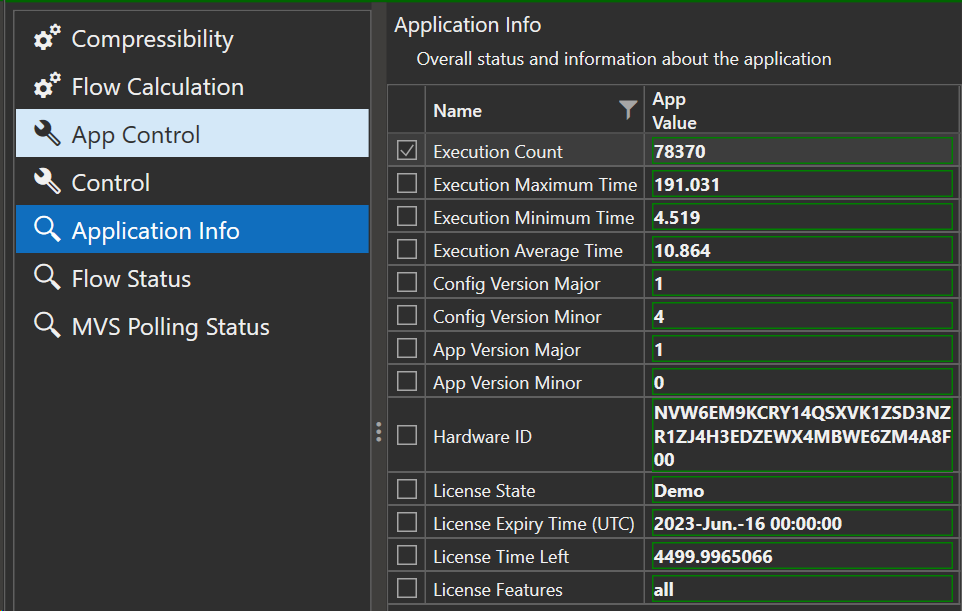
License Status
