Data Logger
The PLC Shift Data Logger application has some additional, application specific functionality in PLC Shift Manager. When a Data Logger application tab is selected in the PLC Shift Manager, you can:
-
Retrieve and export logged data.
Logged Data
Use features on the 'Logged Data' tab to retrieve and export logged data. Logged data can only be retrieved when online, but can be exported when offline.
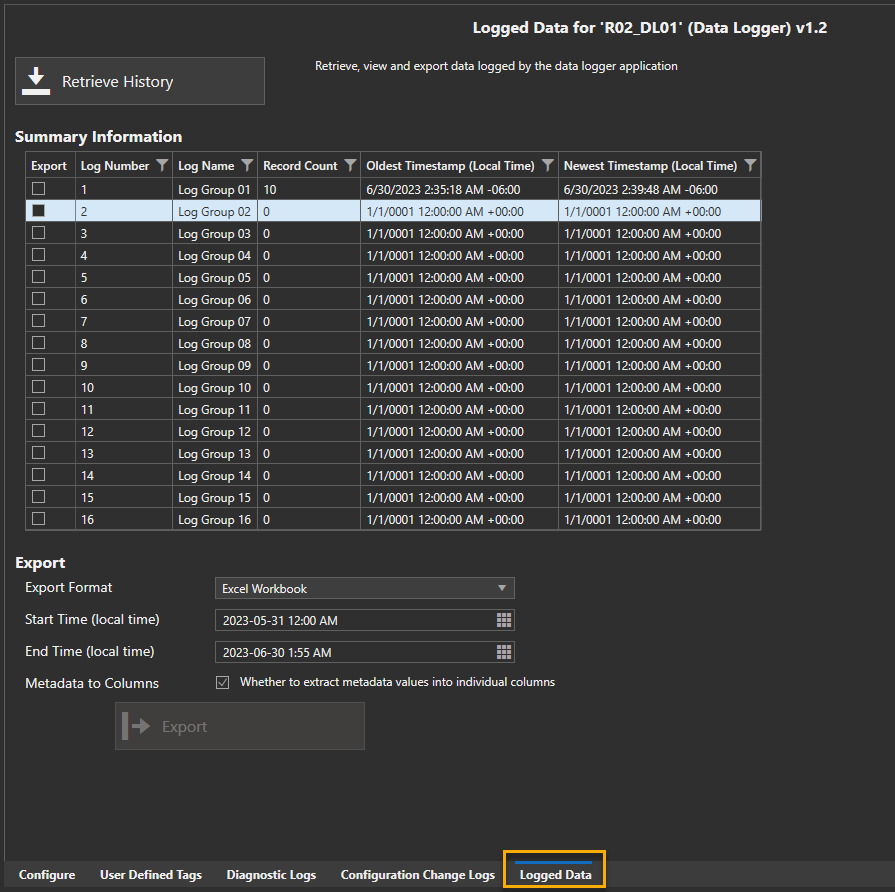
Logged Data Tab
-
Select which group to export using the check boxes in the 'Export' column.
-
Data can be exported in CSV or Microsoft Excel format.
-
Select the 'Metadata to Columns' option when you want to extract metadata for each value into individual columns. Metadata is configured on logged values as a single string of key-values pairs separated by semicolons. As such, the number of metadata values is variable on a logged value by value basis. When metadata values are put in their own columns, then the columns may be different from one export to another. This is solved through careful configuration of the metadata, or by not expanding metadata values into their own columns.
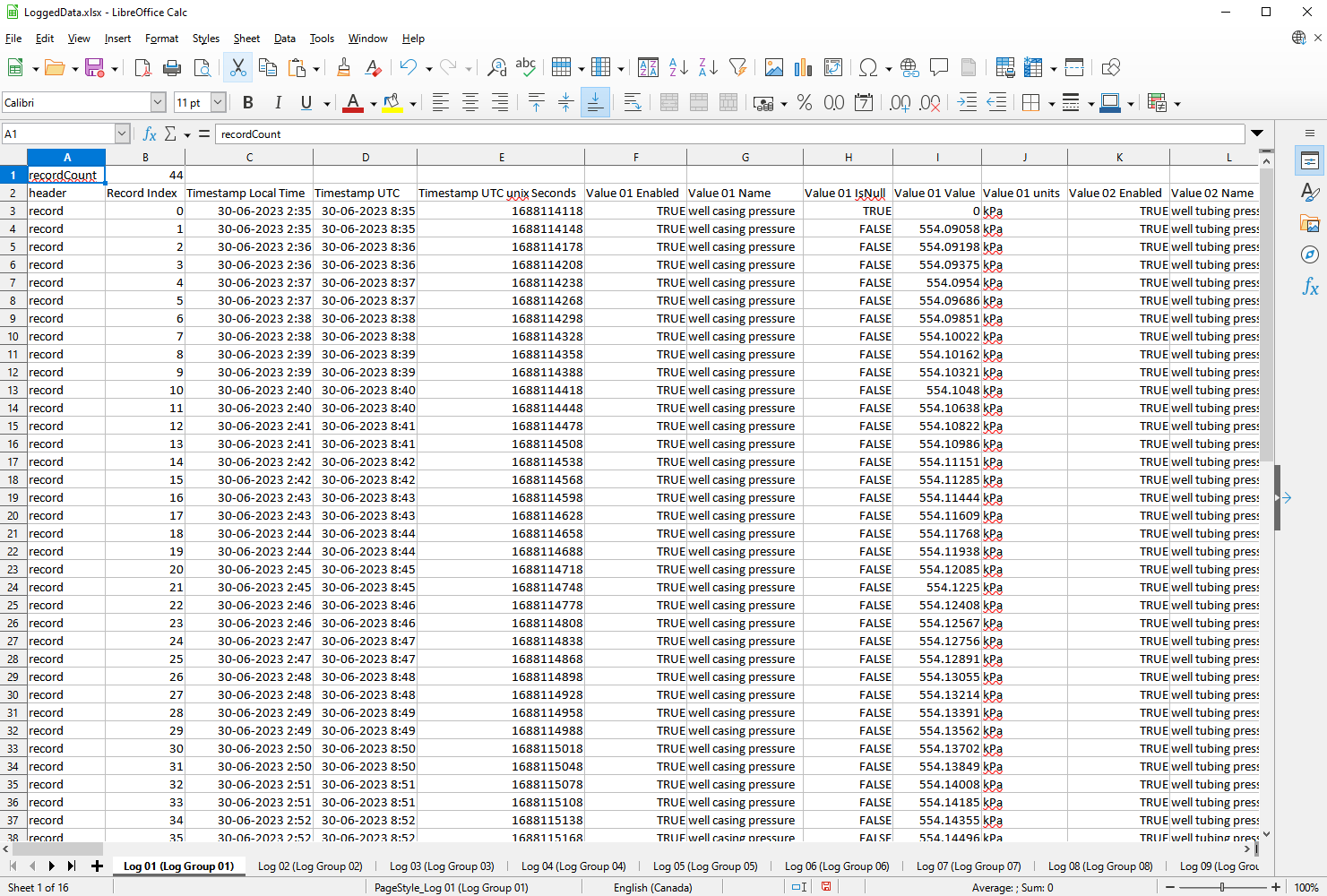
Logged Data Export, Excel Format, Metadata to Columns Selected
