Gas Flow
The PLC Shift Gas Flow application has some additional, application specific functionality in PLC Shift Manager. When a Gas Flow application tab is selected in the PLC Shift Manager, you can:
-
Configure units for all parameters.
-
Retrieve, view and export flow history.
Configure Units
When a Gas Flow application tab is selected, a new 'Gas Flow' menu will appear in the Top menu, as shown below.
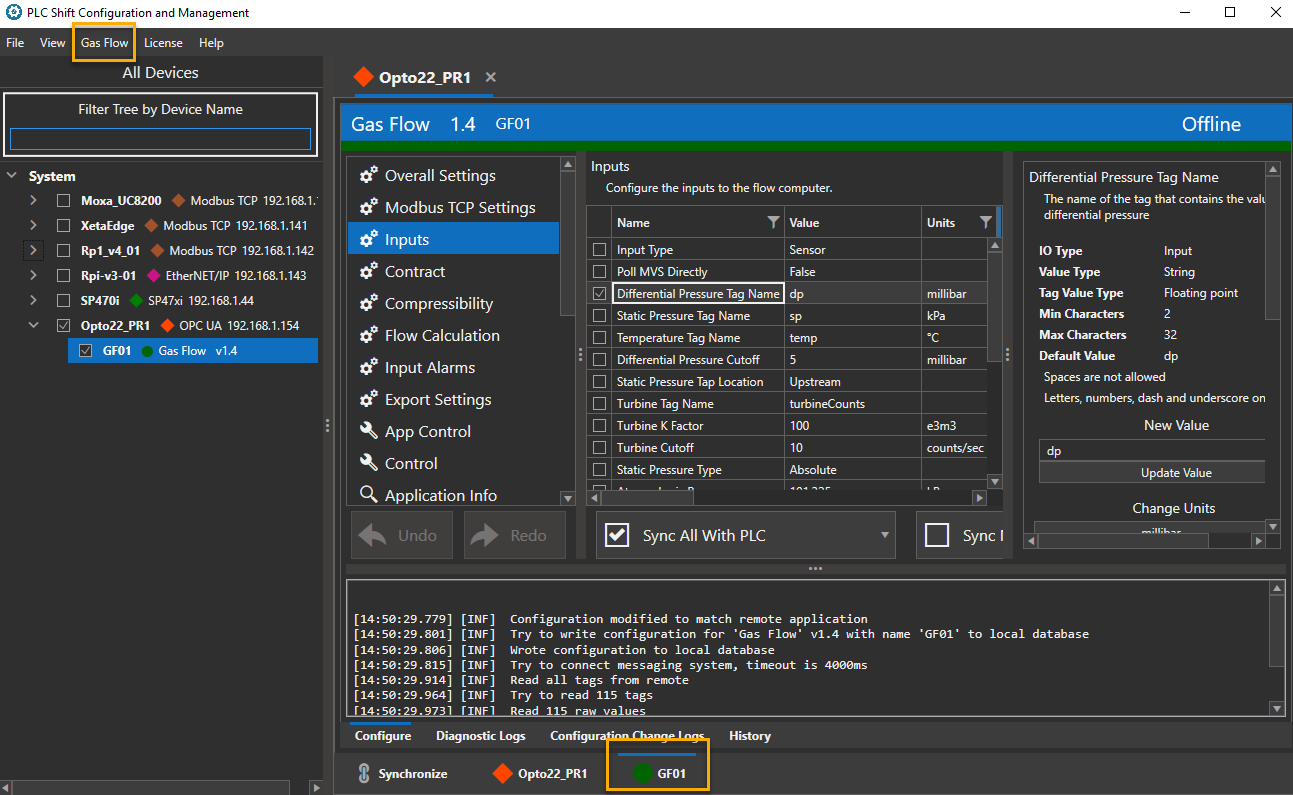
Gas Flow App Specific Menu
From this menu, choose the 'Configure Units' options to adjust the units for all parameters in the selected application.
-
Use the 'Presets' section to choose pre-selected units for all values.
-
Use the check boxes in the 'Update' column to choose which units to update. Categories that are not selected will not be updated.
-
Click in the 'Units' column to make a selection for each category. A drop down of allowable units will appear when you click in the 'Units' column.
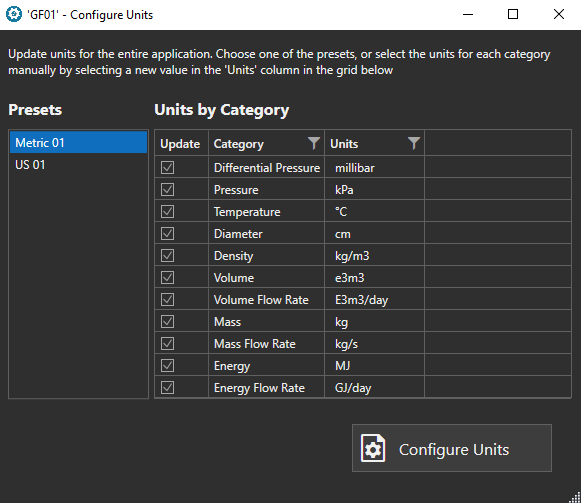
Configure Units Window
Flow History
Use features on the 'History' tab to retrieve, view and export flow history. History can only be retrieved when online, but can be viewed and exported when offline.
Retrieving history is a licensed feature. Make sure that your license supports retrieving history if you want to use this feature.
|
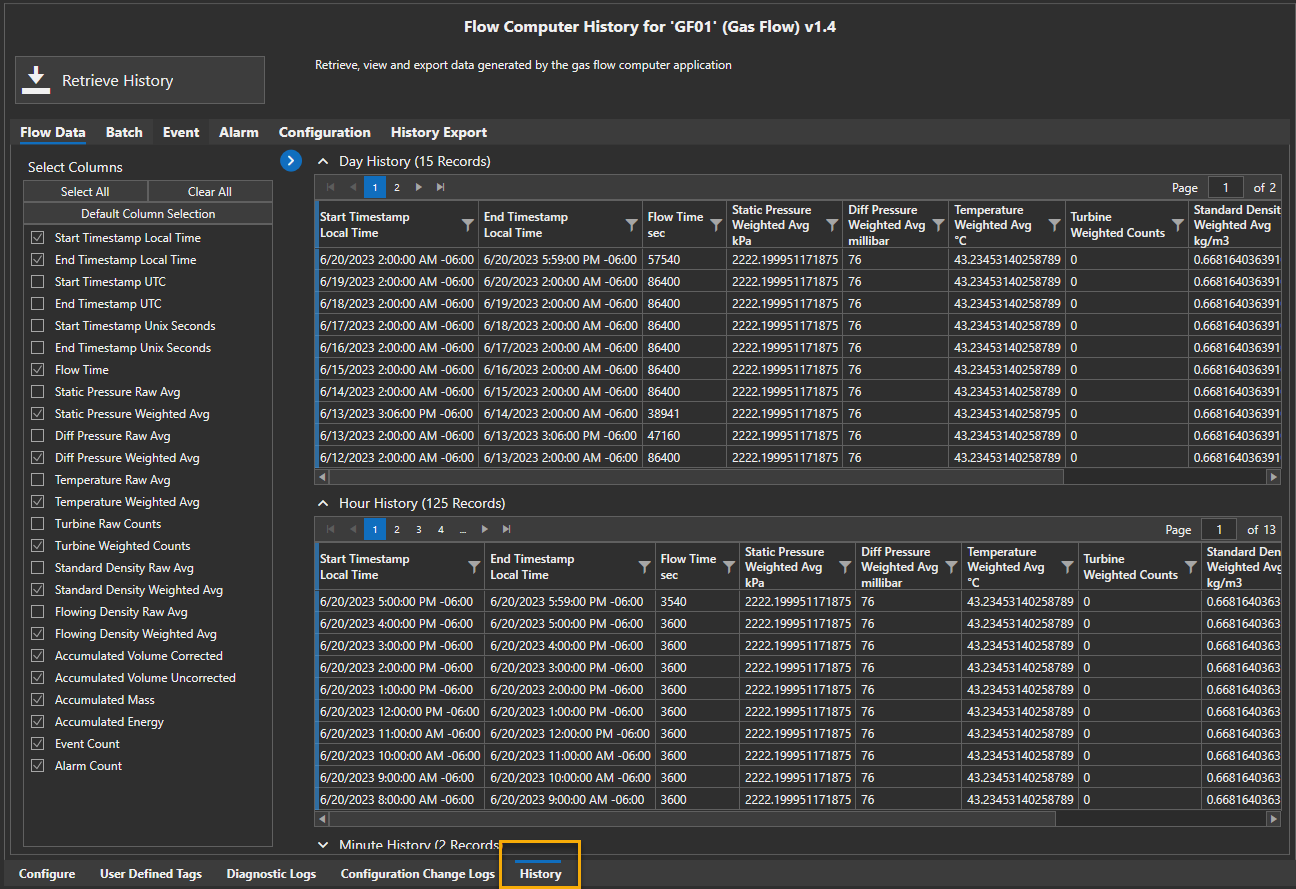
Day, Hour and Minute Flow History, Version 1.6 and Earlier
-
The columns that are displayed are selectable using the 'Select Columns' area.
-
Different types of history can be viewed by using the tabs across the top.
-
Use the 'History Export' tab to export data in CVS or Microsoft Excel format.
-
Configuration records are generated when a daily record is created, when a batch starts or stops or when a complete configuration download occurs. Each configuration record contains the entire configuration of the flow computer at the time that the record was generated.
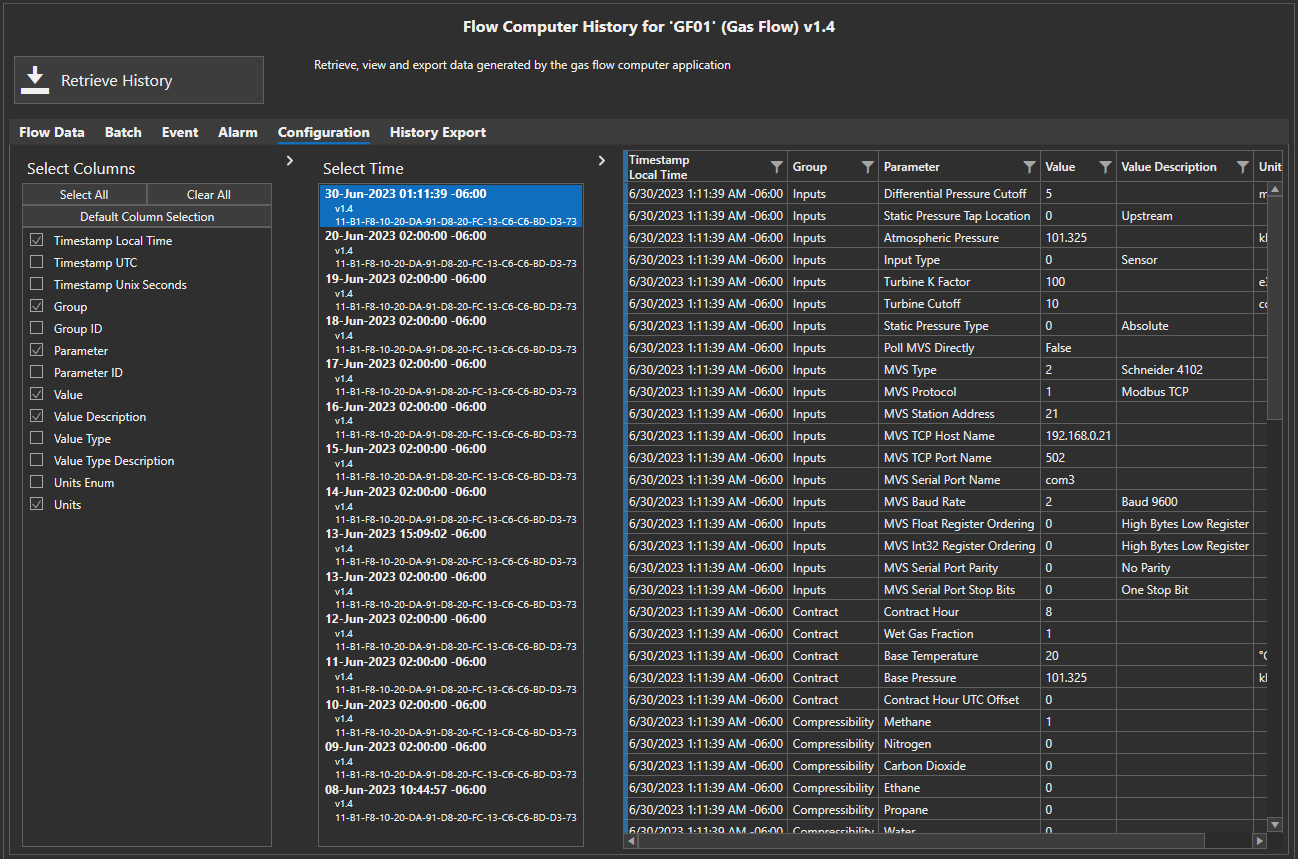
Configuration History, Version 1.6 and Earlier
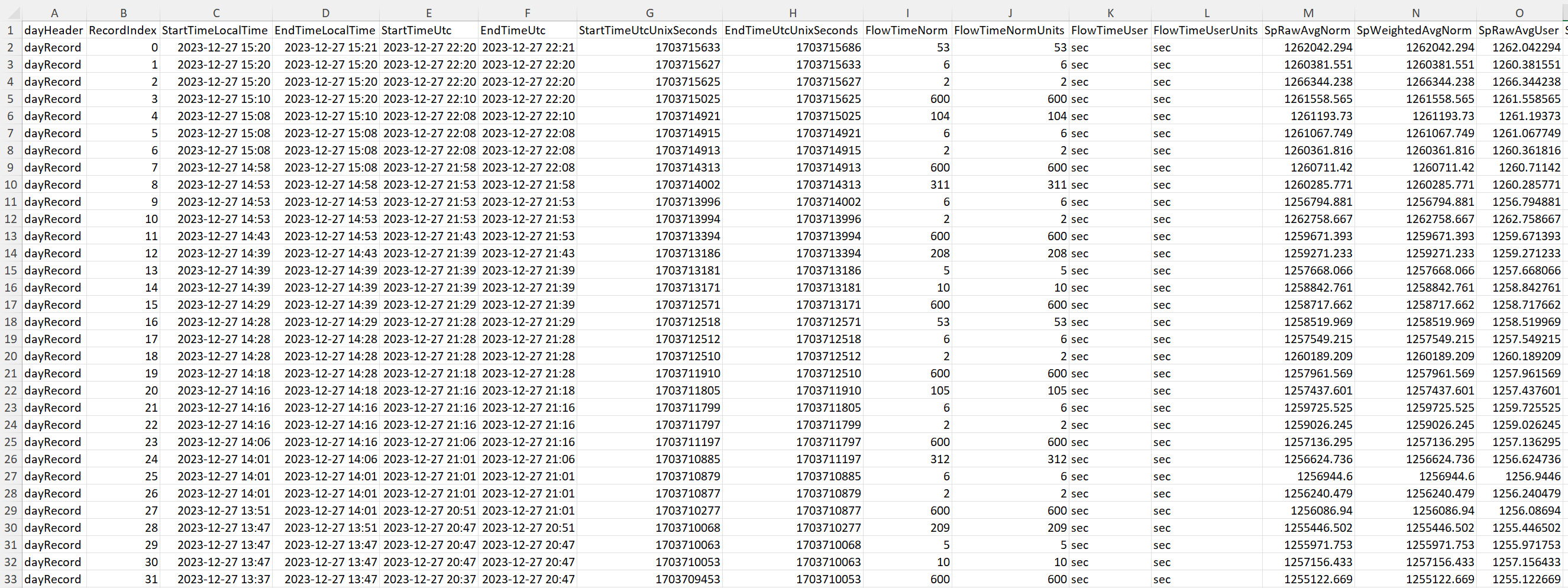
History Export Excel Format, Version 1.6 and Earlier
Version 1.6 and earlier
Version 1.7 and later
