Tree View
The tree view on the left side of the PLC Manager window allows you create and manage devices and applications. Each item in the tree view has an associated context sensitive menu that can be exposed by right clicking on the item. This menu allows you to undertake actions specific to the type of item that is selected.
Create and Modify Device Configurations
-
Right click on the tree view and choose the ‘Create Device’ option.
-
Enter a device name.
-
Click the check box next to the device name to open the device details.
-
Configure the device as desired.
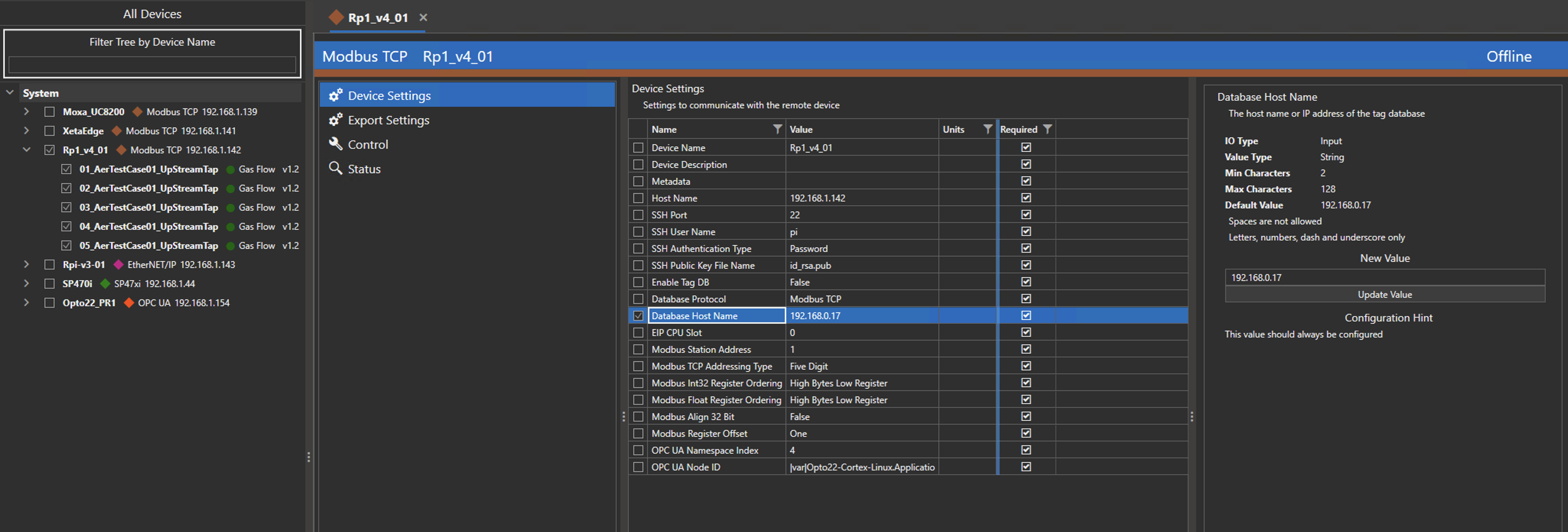
Device Configuration
Create and Modify Application Configurations
-
Right click on a device in the tree view and choose the ‘Create Application’ option.
-
Select the type and version of the application and give it a name. Application names must be unique at the device level.
-
Click the check box next to the application name in the tree view to open the application details.
-
Configure the application as desired.
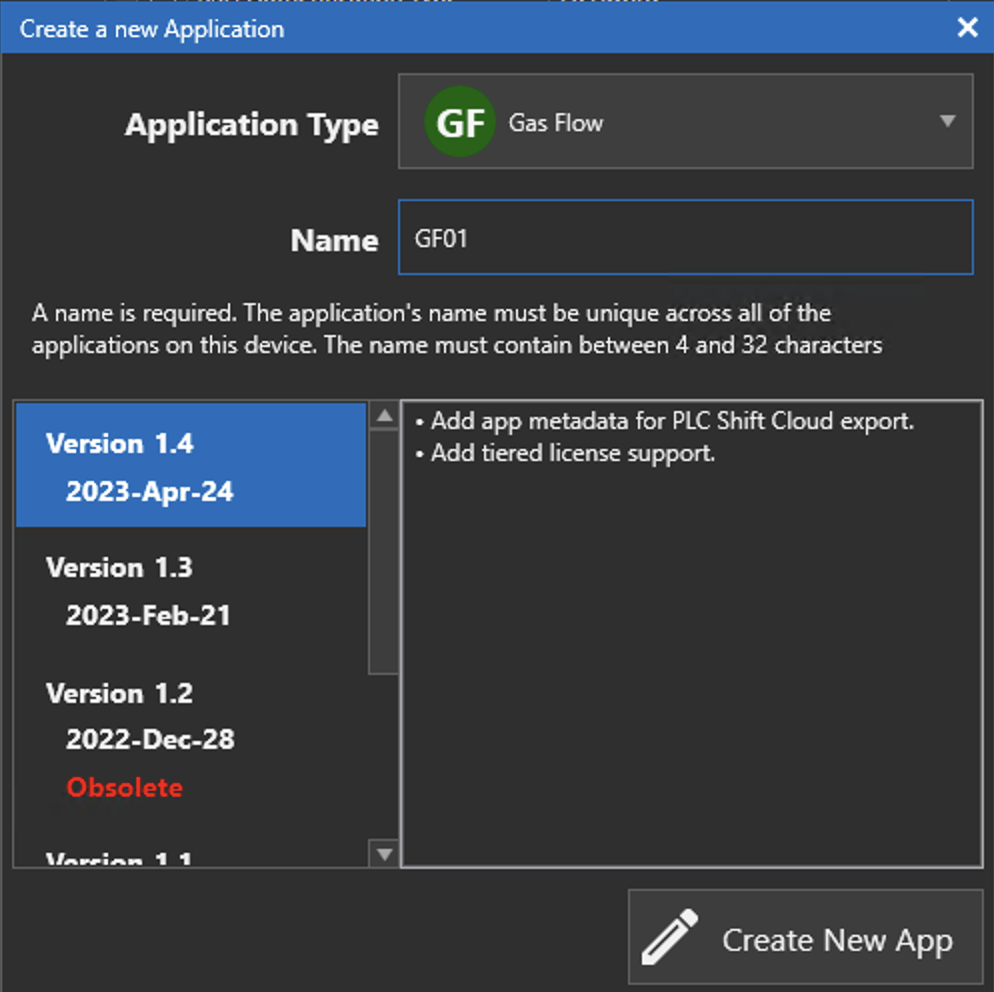
Select Application Type and Version
Device Node Context Menu
Right click on a device node in the tree view to undertake the following actions.
-
Create a new application for the selected device.
-
Create a new device at the system level.
-
Copy the device and its applications to a new device.
-
Delete the device and all its applications. This action cannot be undone!
 Device Context Menu
Device Context Menu
App Node Context Menu
-
Right click on an app node in the tree view to undertake the following actions.
-
Copy the application. This will create a new application under the selected application’s parent device. The new application's tag name prefix will be set to a random value to avoid collisions.
-
Migrate to a different configuration version of the same type of application. The parameters in each application are identified by a unique ID. Migrating from one version of an application to another version involves matching up the parameter IDs and copying values from the source to the target. Values that cannot be matched in the target remain at their default value.
-
Delete the application. This action cannot be undone!
 App Context Menu
App Context Menu
Take care when deleting devices or applications. It is not possible to undo deleting a device or application.
|
